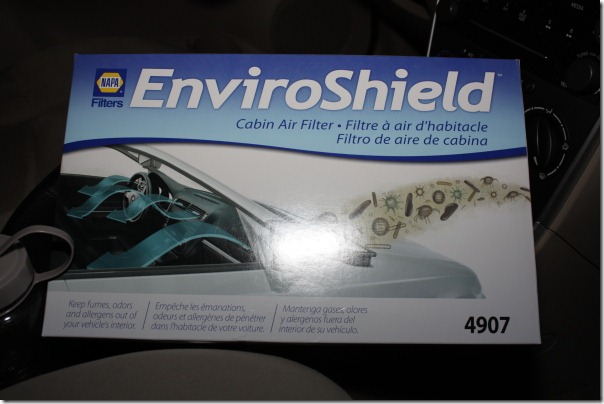Note: This will not work, if you have a satellite radio, or any other device that uses aux port on your stereo.
Ok, I installed this kit couple weeks ago, but finally found a time to write about it. So, first things first – a kit itself:
[ Package content ]
[ Bluetooth harness, iPod/iPhone connector, XCarLink module ]
Next, tools you’ll need:
- Ratchet wrench, extension, and 10 socket;
- Phillips screwdriver;
- Small flathead screwdriver;
- Some cable ties;
- Electric tape (optional, but highly suggested);
- Pliers;
- Bicycle wheel mounting tool (I don’t know whether its called like this, and you may not need this, but I found it useful);
- Scissors;
- Light;
- And, maybe, some cloth.
OK, lets get it done.
Put your car on a brake. And start with removing cupholder and gear shift panel. You don’t need any tools to remove it, just pull it up and will pop right away. Be careful, do not break clips that hold it in place, just don’t put to much force in it.
Do not remove shift panel just yet. Start your car and put it into reverse gear (“R”), if you have ATX (as I do). Unscrew the shift knob.
Stop the car, and disconnect negative (black wire) from battery (its better be safe than sorry).
Now, easily remove shift panel. Remember that you have two wires underneath – cigarette lighter and illumination for shift panel. Turn over this panel and you will see it.
To remove illumination harness, grab that plastic piece near the wire and turn it, this way you release a bulb and pull it (do it for both).
To unplug a cigarette lighter, use a small flathead screwdriver, find a clip that holds it and gently press on it and pull it at the same time.
When you’re done, give them a good cleaning.
So, now it should look like this:
Then, remove the liner from the armrest compartment. You can see a vent (?) holes on the bottom, I put iPod connection wire thru this holes.
Now its time to remove center console.
| Note: Center console secured with two screws at the front and one bolt on right (behind the glove box). Do not forget about that bolt! |
To find out how to remove glove box read my earlier post here.
Bolt:
Note: Be careful not to drop that bolt (as I did). I was lucky that it fell where I was able to reach it with some long pliers.
Start removing the console. I wasted a lot of time doing it (everybody says its easy, but for me it wasn’t). Start pulling from the top. Then from the bottom. Use a tire mounting tool, that I’ve mentioned before that. Insert that tool into the holes and press the clips inside, pulling console at the same time (take your time).
Note: Do not use anything sharp, metal around console, because you can end up scratching/damaging console cover.
Now put some cloth on gear-change shift lever, pull of the console and lean it against the lever (don’t try to remove completely, you don’t need to do this extra work, besides its not that easy :)).
Now, connect XCarLink module to the aux port.
Its up to you how you will run the wires, but here’s what I did.
Remove plastic cover that hides a bolt on your driver’s side center panel cover. And run the wires behind this panel. If you have a Bluetooth kit, don’t put that screw back just yet, Bluetooth wire will go behind that panel too.
Now, couple notes about installing Bluetooth. I decided that I want a Bluetooth mic to be on a driver side front pillar. Mount mic on a pillar and run wires from it under the steering wheel and behind that drivers side. Secure it underneath with cable ties (use pliers to remove excessive ties).
I don’t have pics how I did it. But schematically it looks like this (orange – bluetooth harness):
Its time to run wire for iPod connector. Open armrest compartment, use pliers to cut a hole big enough to put a cable thru it. Run a wire thru the hole. Take a scissors and cut a small hole in liner, put a wire thru it and then thru the hole in compartment. Measure the right amount of cable that you want to be available in compartment, rest should go inside the center console.
Ok, when you’re done with wires, its time to connect everything together and test. Connect all cables to module, put back battery and try it :). Enjoy the sound and ask your friend/family member call you, so you can test bluetooth.
So, its time to put everything in place/together. Don’t forget to secure all wires/module inside the console.
Photos below show where I put my XCarLink module (you can use another place, but for me that one worked best). New wires with orange tape on it.
Steps to put everything back:
- Install center console (make sure its secured);
- Check all climate control knobs, there is a big chance that you can mess with temperature control wire. If you can not turn that knob left completely, it means you “broke” it. Put console back and start turning back and forth that knob slightly. Look inside, where that bolt that suppose to hold console is. You will see a moving wire (that moves a lever). Loose that wire from a clip that holds it. Rotate knob on left completely, and than put pack wire inside a clip.
- Put back bolt;
- Put back 2 screws;
- Install glove box;
- Connect cigarette lighter and two bulb from shifter panel;
- Secure shifter panel;
- Secure cupholder;
- Clean up all the mess :).
And.. you’re done. Congrats, and happy DIY’ing.. :).